“ It is an illusion that photos are made with the camera. . .
they are made with the eye, heart and head. ”― Henri Cartier-Bresson (1908-2004)
Where there’s no light, there’s no pictures. And because we are shooting in infrared, we can’t see it. Converting light emitted from photons to energy is done using the digital camera’s sensor. In infrared, there isn’t such colors as we see it with (narrow) our human vision.
However, colors information are being recorded and processing them is a form of art. This is what we are going to explore. Most of the CLiR panel tools that you just bought has been carefully crafted with that goal in mind.
“ The real voyage of discovery consists not in seeking new landscapes,
but in having new eyes. ” ― Marcel Proust (1871-1922)
CLiR user’s creations
WOW ! Check what our customers have created with CLiR Mastery Course!
https://www.facebook.com/groups/CLIRUsers/
CLiR Exclusive Infrared Workflow
- Edit infrared in full RAW mode (Camera RAW, Lightroom) and Photoshop üEdit your infrared image in Camera RAW, Photoshop or Lightroom
- Make use of lens distortion native corrections in ACR
- Apply a custom DNG profile (supplied) for your infrared-converted camera
- Enjoy your sensor dynamic range (because you can do it in RAW)
- Adjust White Balance to get optimal infrared rendering
- Preview & edit your iR with custom White Balance and iR Swap: no more guessing white balance settings to get that perfect creamy-white or golden foliage! See your RAW iR image processed and swapped in real time
- Process your iR image in LR/ACR and finish it using CLiR Panel in Photoshop
- CLiR Panel offers unique tools for digital infrared processing
- Over 350 functions, spanned across 11 sections and 7 exclusive Dialog Panels
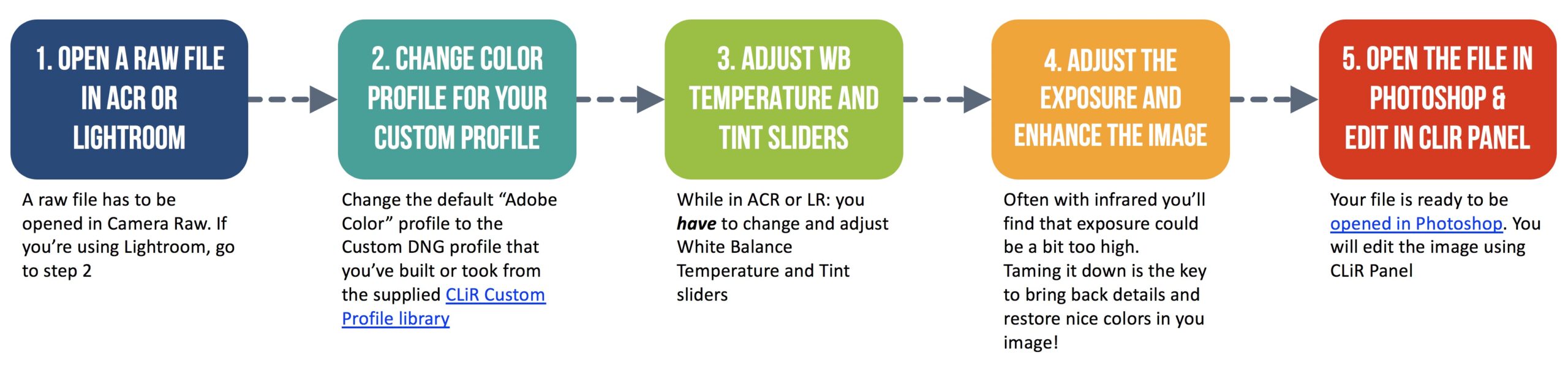
F.A.Q.
COMPATIBILITY:
CLiR Panel extension will work on PC and Mac.
Make sure you are using these Photoshop versions:
Photoshop CC 2018 (v19.1.9) or Photoshop CC 2019 (v20.7)
RECOMMENDED: Photoshop 2020 (v21.0.0) and onwards…
“I have issues with CLiR / using my custom dcp DNG profile.
What shall I do? “
> Send a RAW FILE to me [email protected] using (free) wetransfer.com only.
As a CLiR customer, you’ll be contacted soon after your request.
“How do I report a bug?”
“There’s an important feature missing!
> Just email [email protected] with screenshots, that’d greatly help!
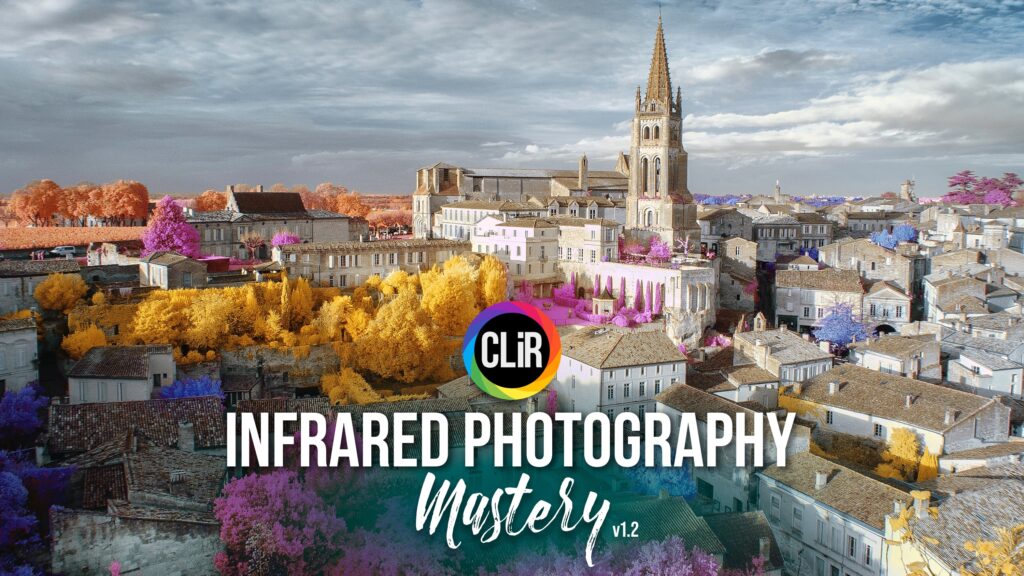
The CLiR Panel user manual
It’s a book, it’s a manual, it’s YOUR REFERENCE. The CLiR documentation has been augmented. Drastically! It might be the same page count as a novel, but we think you’ll love it. We’ve packed it with passion and care.
CLiR documentation index includes:
- Image Preparation, Adobe Camera Raw
- White Balance and typical Workflows
- CLiR Layer Tools
- Infrared Basic: iR Fast Processing
- iR White Balance
- iR Swap Presets
- iR Auto Levels
- iR Contrast & Details
- Boost Saturation Tones Colors;
- Transform Colors;
- iR Looks
- Tones & Color FX
- Details
- Black & White conversion module
- Effects
- Resize & Save
- CLiR Info Panel & Color Theory;
- CLiR Custom Actions
- CLiR Dialog Panels: Channel Mixer Pro / Color Balance Pro / Color Twister / Sharpener Pro / MagiColor Lab / Super Details / Hyper Glow
- Color Theory – Terminology
- Color Models: RGB Color Wheel
- Color Models: RGB | CMYK | Lab
- Properties of Color
- Colors in Photoshop
- Photoshop Layers, Masks & Blend If
- CLiR LUTs
- CLiR Pro Tips
- Infrared Workflows
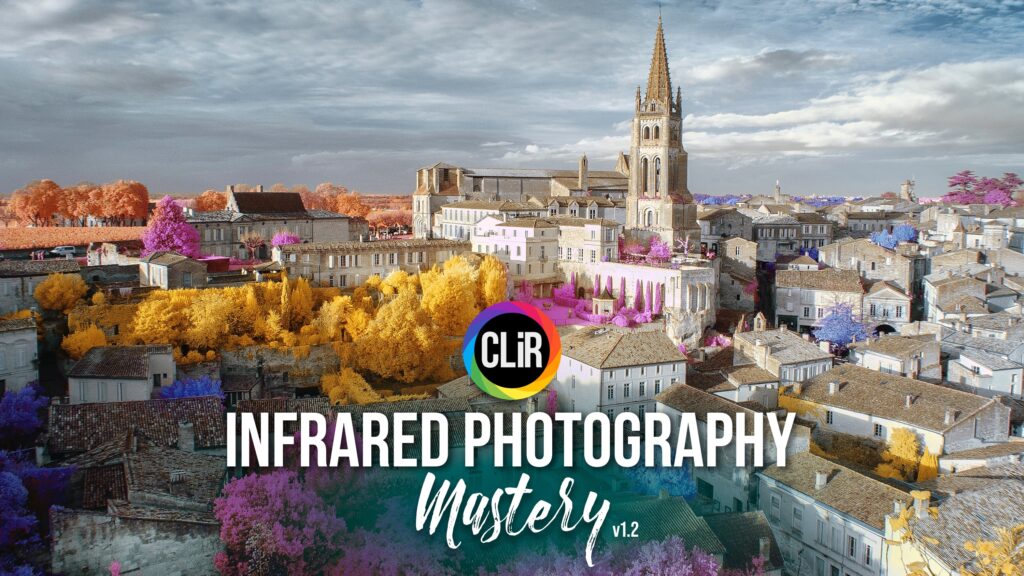
CLiR Panel for Photoshop
Some screenshots of the CLiR Panel v1.2



CLiR User Manual excerpts…
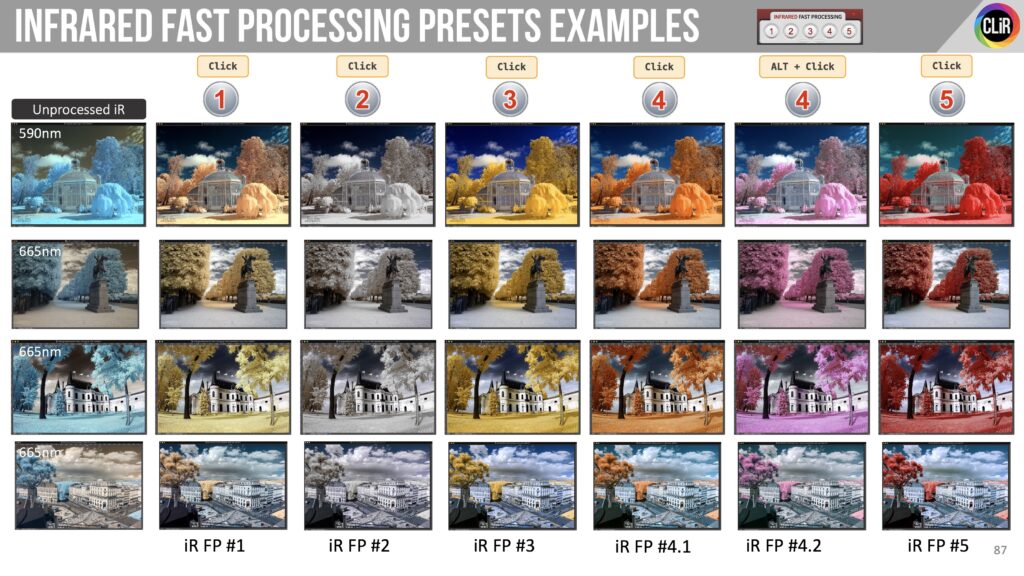
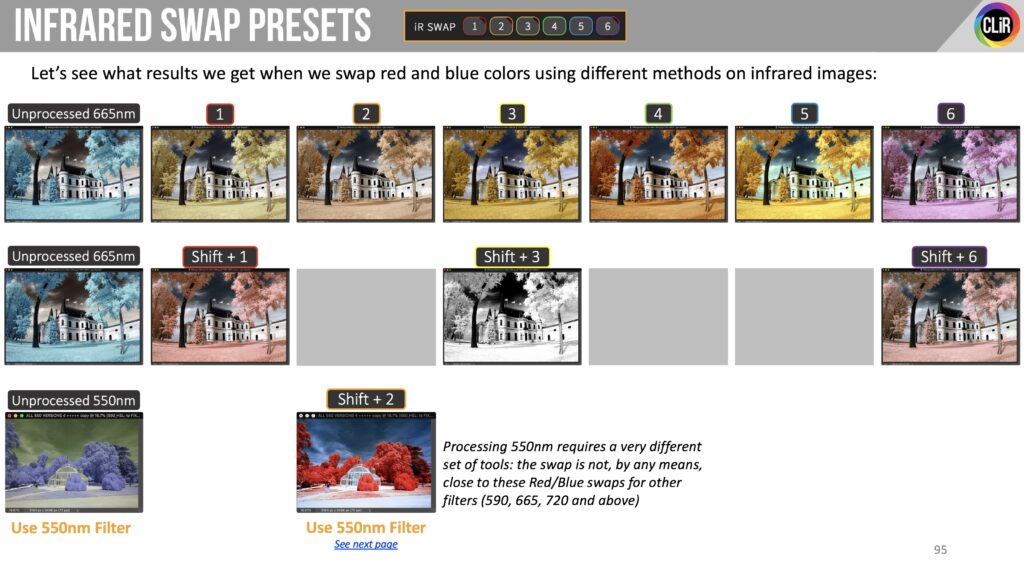
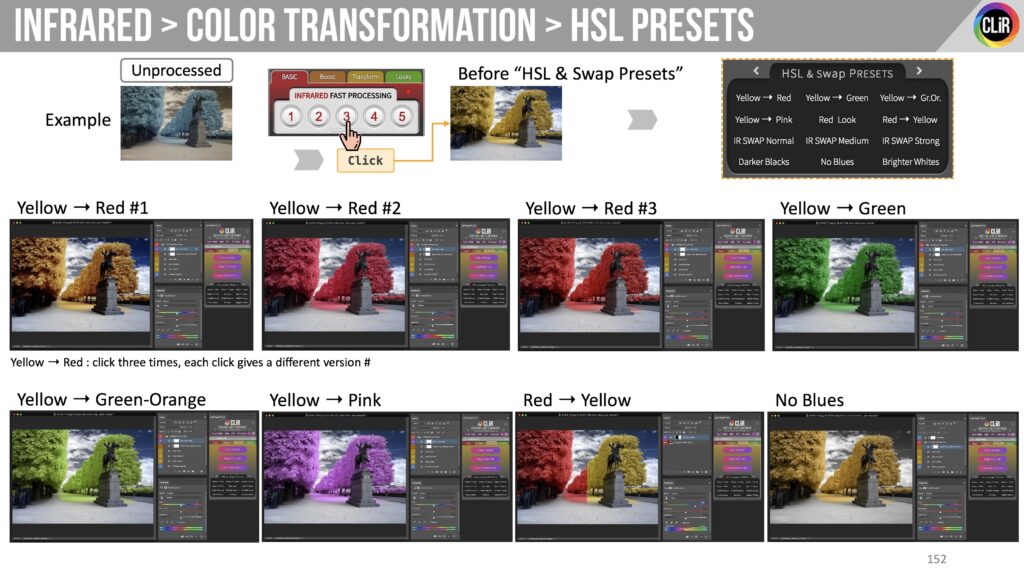
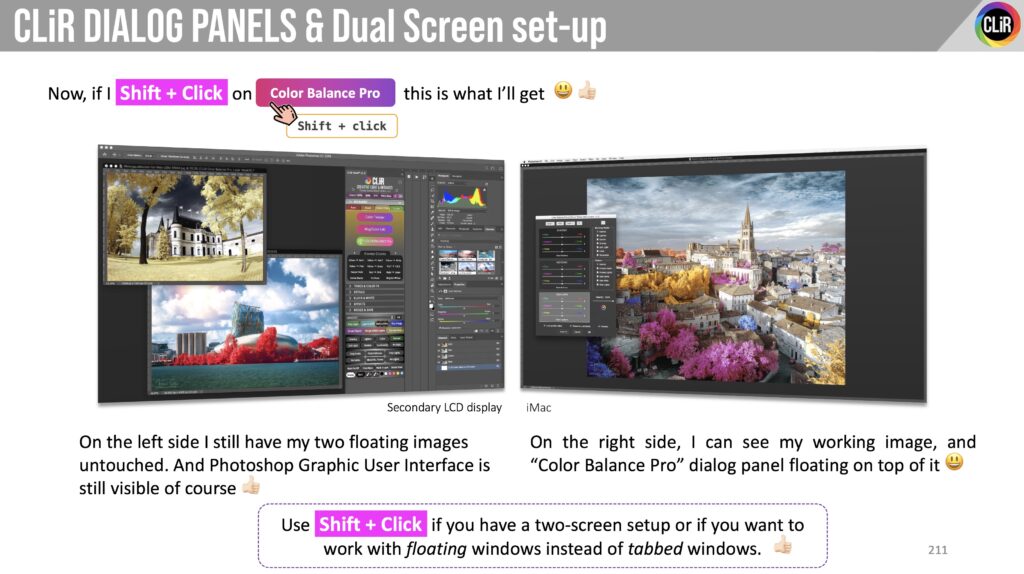
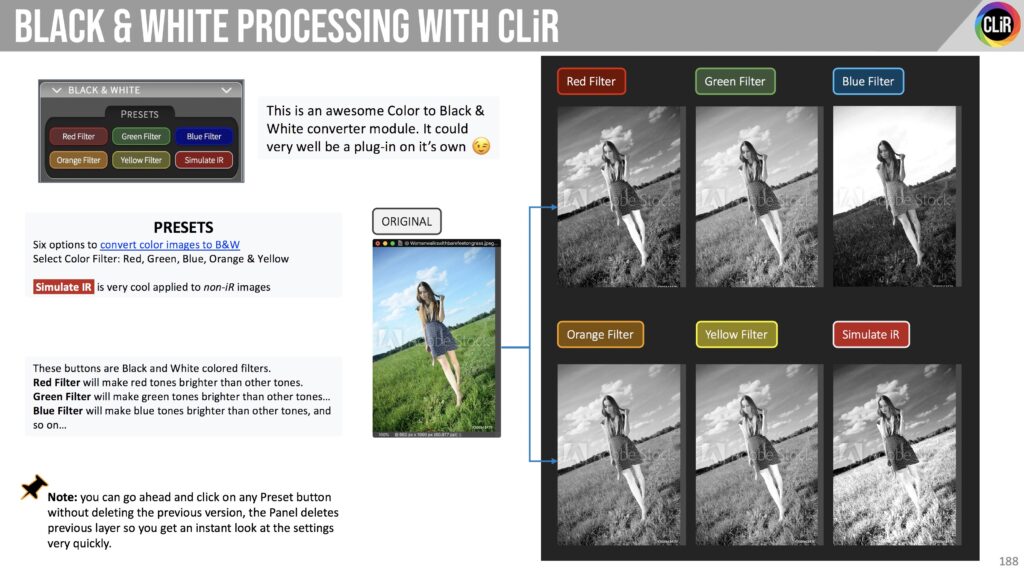
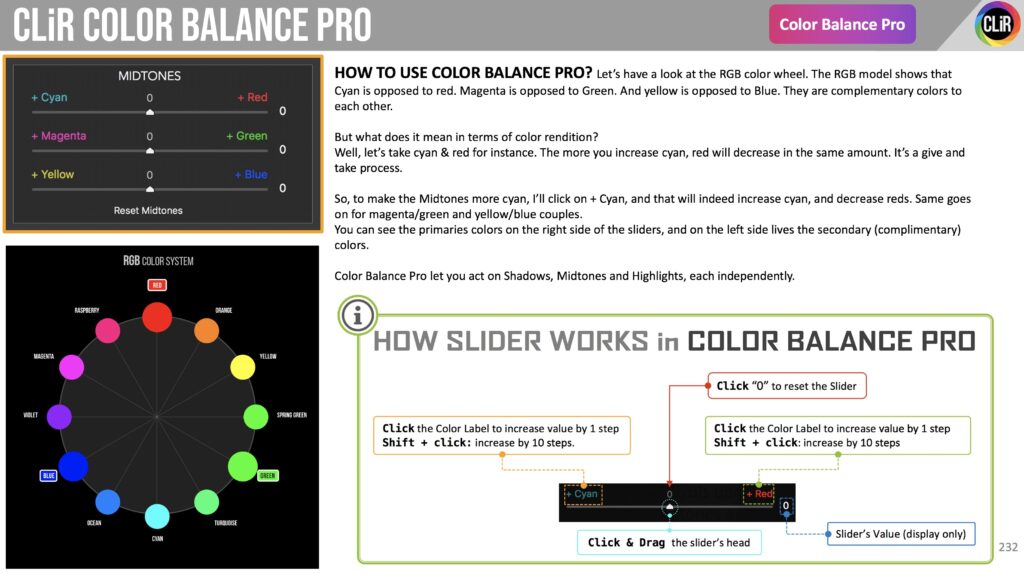

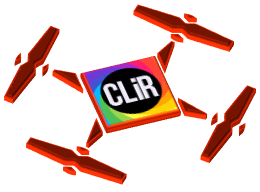
Recent Comments